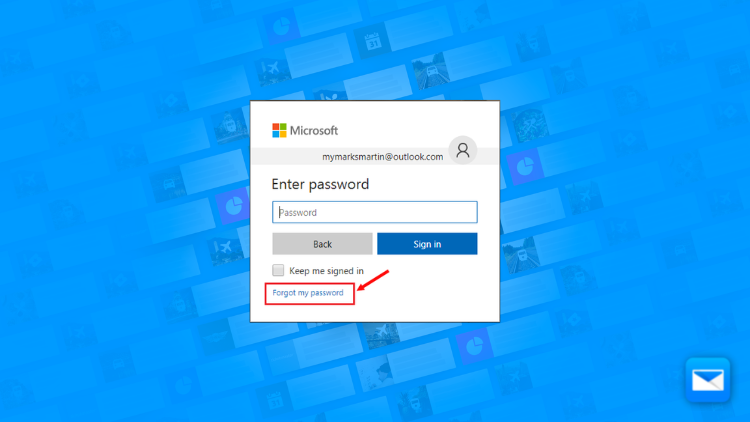Edison Mail: The Best Email App for Outlook
Connect all your accounts in one place and get more done with a faster, simpler, and smarter email experience.
Edison Mail is an award-winning independent email app designed to work seamlessly with your Outlook account. Available on iOS, Android, and Mac, Edison Mail is how millions of people around the world have mastered inbox efficiency. With a focus on saving you valuable time, stopping unwanted emails, and ease of use with our simple unified inbox, Edison Mail is the email app you’ve been searching for to stress less and get the most out of your inbox.
See all your email in one place
The average person has 3 email accounts from different providers. So, simplify your life. Manage all your accounts (not just Outlook) in just one app. Never miss a thing and avoid the tedium of switching between different email apps.
Conquer Outlook Mail overload
Banish bothersome spammers out of your inbox forever with a single tap or swipe. From our advanced Subscriptions Assistant to our lauded one-tap Block Sender and unsubscribe, we’ve put the power in your hands to conquer email overload.
Why do people love Edison Mail for Outlook?
Stress less - Smile more
Essential details you need are always at your fingertips with a built-in email concierge to display and help you manage subscriptions, travel, bills & receipts, events, and more.
Master your Outlook inbox efficiency
Over checking email wastes 21 minutes per day. Edison Mail was engineered to fetch email faster than other mail apps (we’ve run the tests to prove it.) Plus, get more out of your email client with lightning fast mail and powerful features like Dark Mode, snooze messages, Custom Swipe quick actions, and more.
Never suffer from outages or crashes
Edison Mail is the email app that just works. Our engineering team works around the clock to ensure that your email app is up and running as long as you need it to.
Outlook Mail Privacy
More than 8,600 spy pixels are hiding in your inbox every year. Edison Mail blocks every single one of them by default, so your inbox is always safe from prying eyes. Plus, we guarantee that your inbox will always be ad-free.
Customize your Outlook inbox to fit you
Nobody emails the same, so we’ve made it easier to customize your inbox to fit your needs. Manage your email in Dark Mode, snooze messages, undo sent mail, leverage Focused Inbox, snooze messages, custom swipe quick actions, email templates, and more to enhance inbox productivity.
Learn how to Add Outlook Mail in Edison Mail
Organize your Outlook Mail Folders
You deserve a cleaner Outlook Mail, and that’s why we want to help you organize your cluttered inbox by getting control of your Outlook Mail folders in no time.
Problems with Outlook?
How to mass delete emails in Outlook
When your inbox is overflowing, trying to delete your messages one at a time is a Sisyphean task. Luckily, there are ways to delete multiple emails on your Outlook account in one go.
How to Avoid Spam in Outlook Mail
Achieve a spam-free inbox! With a few simple steps, you can avoid the avalanche of unwanted spam messages that can clutter up your filter. Learn how
Achieve inbox zero in Outlook Mail
Productive life = fewer emails and to achieve inbox freedom why not learn how to achieve inbox zero in your Outlook Mail?
How to Block a sender in Outlook Mail
Block bothersome senders so they never bother you again.
How to Filter your Outlook Emails
Filtering your Outlook emails is the best way to achieve productivity, less clutter, and more organization.
Learn how to clean up your Outlook inbox
Learn how to be more productive with Outlook
Learn how to optimize your Outlook Inbox
How to Delete an Outlook Mail Account
Block bothersome senders so they never bother you again.
How to Recover your Outlook Mail Password
Having issues accessing your Outlook mail… learn how to recover your Outlook mail password and gain back access to your account.
How to Change your Outlook Mail Password
The best approach to your mail security is to be proactive, learn today how to change your Outlook mail password
Not Happy with Outlook?
We also have the solution to your answers
Create your Outlook Mail Account
New to Outlook? Looking to create your own Outlook Mail account and take advantage of all the Outlook accounts? Read our 2023 tutorial
How to Un-send Emails on Outlook
Did you send the wrong email? Learn how to un-send emails on Outlook in record time and avoid uncomfortable situations by sending the wrong email at the wrong time.
Are you going crazy looking for those emails you deleted a while ago? Our quick tutorial will show you how to recover your deleted emails in Outlook Mail.
Real Reviews from Our Users
Integrate your Outlook account seamlessly with Edison Mail
It’s easy to add your Outlook account to the Edison Mail app. Simply input your login info and we’ll handle the rest. You’re just two minutes from better email.
Edison Mail and Edison are registered trademarks of Edison Software. Outlook is a trademark of Microsoft. All other registered and unregistered trademarks are the property of their respective owners.