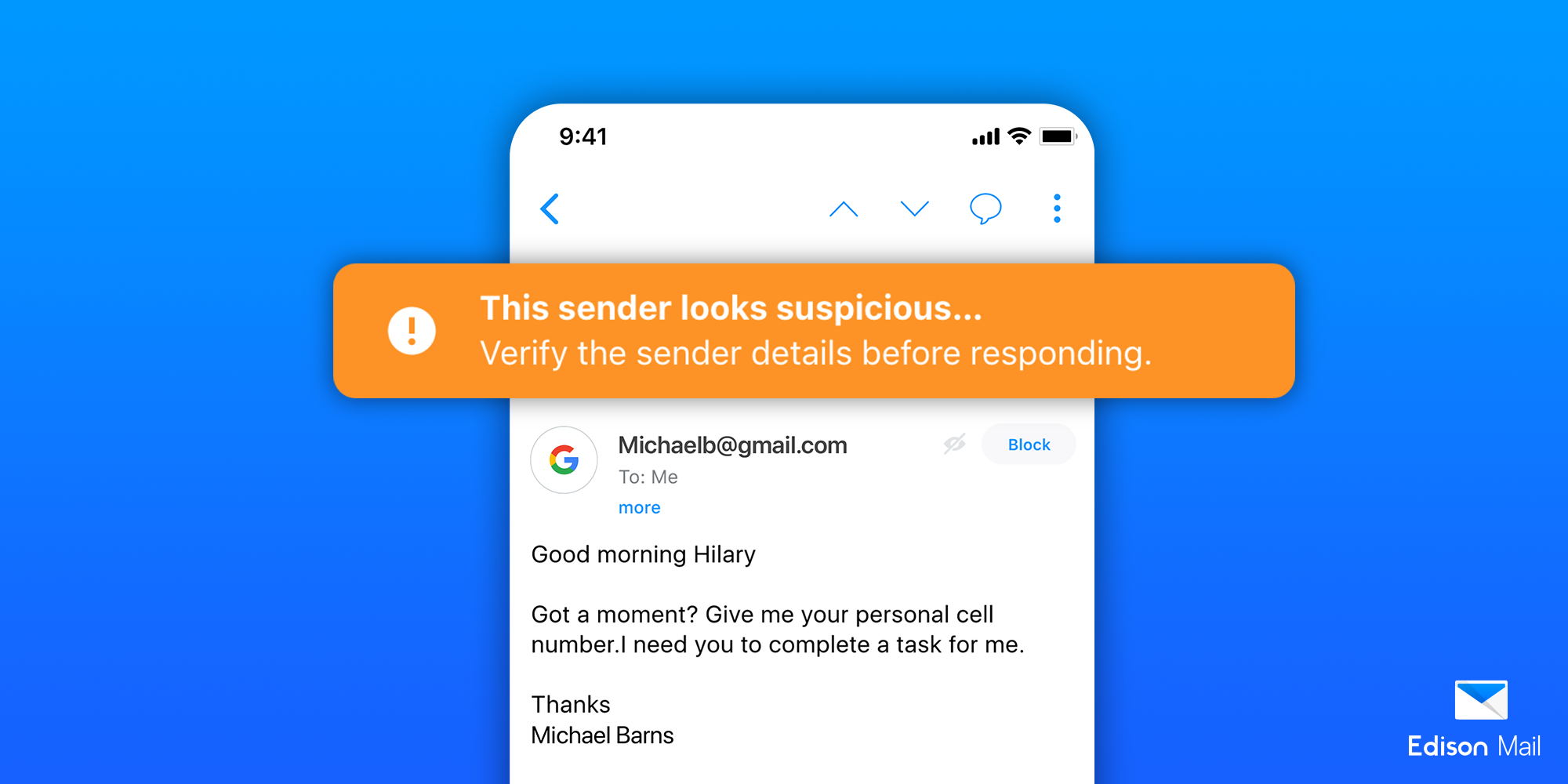Gmail Organization App for All Your Inboxes
Use Edison To Manage Gmail Across Different Devices
For anyone looking for a high quality Gmail organization app, Edison Mail offers faster, simpler, and smarter features to manage all your accounts across different devices. For example, our app helps you manage your multiple Gmail accounts on iOS devices including iPhone and iPad, Mac OS devices, and Android devices. As the #1 independent email app on the App Store and a previous Google Play Store Android Excellence Award winner, Edison Mail's intuitive and seamless email experience works across whichever platform you choose.
Take advantage of unique iOS features like iOS 14 Widgets to customize your email experience and explore additional features available on Edison Mail exclusively for Mac and Android devices.
As the best email organizer for Gmail, our app delivers on making you more productive in your inbox, so you can focus on your life happening outside of it.
A Gmail Organizer That’s Easy To Set Up
When using a Gmail app, multiple accounts can become unwieldy when you have to switch back and forth between them to manage email. Getting started with Edison Mail is fast and painless. To add your Gmail account to our app, tap the menu icon in the top left of the screen, tap “Settings” at the bottom, tap “Add Account," then choose Gmail as your account type of choice and proceed to fill out the necessary information. Within minutes, you will have your multiple accounts setup and ready to use in a unified Gmail inbox to manage everything you need in one place. On the inbox menu of the app, you can choose between views of email across "All Inboxes" combined together, or select to view your inbox from each individual account you connect. You also have options to enable a "Focused Inbox" that will separate out important emails from "Other" less urgent messages. Additional email inbox views like Unread, Attachments, Sent, Drafts, Archived, and Trash are also available.
If you are seeking a best-in-class Gmail organizer, look no further. Edison Mail's flagship intelligent AI-based assistant is built into the app to manage essential information in emails related to travel, packages, bills & receipts, and entertainment on display for you at-a-glance in easy to manage smart folders. Finally, a Gmail organizer software client that can do it all.
Organize All Your Email Accounts, Including Gmail
Edison Mail does not only provide email management for Gmail accounts, it also offers its unified inbox capabilities to manage all of your email accounts from different email service providers in one place. Never worry about switching between your different email service providers to check your email again! Finally, it's a Gmail email organizer that puts everything in a single unified inbox — all together.
But more than just a Gmail organization app, Edison Mail allows you to connect accounts from other email services like OnMail, Outlook, iCloud, Yahoo, Exchange, AOL, Hotmail, FastMail, IMAP, and more. Email users seeking an iOS or Android unified inbox app can rely on Edison Mail to simplify their email experience, reduce email overload, and save time spent in email.
Start Using a Unified Gmail Inbox Today
Why Use Edison Mail for Gmail?
When searching for email programs that work with Gmail, finding the right app to solve all your problems can be a daunting task. That's where our app can help. Enhance your Gmail experience and benefit from time saving features with Edison Mail, the world's best third party email client and Gmail aggregator app.
First, simply connect your Gmail accounts to the app and watch the problem of email overload stop once and for all. Edison Mail offers you abilities like one-tap unsubscribe from junk, automatic blocking of spy pixels attempting to track your email behavior, bulk delete hundreds of messages at the same time, and block unwanted senders permanently from your inbox. Gmail users will also appreciate Edison Mail features like faster email delivery, a unified inbox to manage all accounts from different providers, and our built-in assistant to manage your subscriptions, travel, bills & receipts, and more. All of these features prove that Edison Mail is the best Gmail organization app you can get your hands on.
Experience Enhanced Speed
When it comes to email speed, Edison Mail is an ideal Gmail app alternative. Promising lightning fast email speed, our app ensures you are never waiting for an email to load in your inbox. Bulit with proprietary email algorithms under the hood, Edison Mail is an app that reduces wait times for tasks like sending and receiving messages.
With so many other email services having become bloated with unnecessary features and slow to function, email users seeking an app to manage multiple Gmail accounts can count on Edison Mail to get through their unified inbox quickly and efficiently. Organize Gmail app inbox information easily with our flagship AI-based intelligent assistant that automatically categorizes your subscription, travel, and shopping details in smart folders. The app even offers extra Easter-egg like abilities like "Drag the Blue Dot" to mark messages as read with your finger to move through messages faster than ever before.
Secure, Encrypted Email Deliveries
In the era of regular data breaches and digital scams, the Edison Mail team knows just how important email security is to you. But looking for the most secure Gmail email management software can be a frustrating task. We understand the importance of your emails — both personal and professional — and we take seriously our responsibilities to you our users. This is why we've invested so much time and money into creating a secure, encrypted email app you can trust. Along with multiple layers of digital security, our services are also protected by AES 256 encryption — the gold standard of data security available today. AES-256 is used by the US government to secure classified information and has never been cracked by the brute force attacks commonly used by cybercriminals. You can rest assured that you have secure email messages with us.
In addition our AES-256 encryption, your email credentials are encrypted on your device and all communication with our server is encrypted as well (IMAP over SSL.) To go a step even further, we store as little of your email on our servers as possible to minimize the amount of your data that could be compromised if a breach were to occur. None of your messages are stored on our cloud, they are all fetched from your phone and stored on your device directly to ensure their security. Quite simply, Edison is the safe and secure Gmail organization app you need.
Easily Unsubscribe from Junk Mail With One Tap
We're the pioneers of one tap unsubscribe because we believe that keeping your inbox free of spam shouldn't take any additional effort. When it comes to ending email overload from unwanted messages, Edison Mail is the best email management software for Gmail.
Many of us recognize the value of signing up for email newsletters and subscribing to hear the latest from businesses we care about, but often there are newsletters we do not remember signing up to receive that creep into our inbox and become regular visitors. Regardless of why your inbox is flooded, it’s overflowing, and it’s very likely that a majority of what’s filling your inbox is superfluous at best. To help you manage this issue, we've added simple one tap unsubscribe features that prove that we're the best Gmail organization app on the market.
To take advantage of the one tap unsubscribe capabilities, simply open up your Assistant by swiping right from the left edge of your Edison Mail app. From here, select Subscriptions and and you'll be greeted by all of your subscriptions. Tap the Unsubscribe button for every sender you're tired of hearing from, and just like that, you'll never hear from them ever again. If you change your mind and wish to resubscribe, all you need to do is select the Unsubscribed tab found in your Subscriptions page and press Resubscribe from there.
Unlike other apps that make you go through multiple steps in order to unsubscribe from spam email senders, Edison Mail makes the process as simple as possible, giving you an email organizer for Gmail that blocks spam with the ease of a single tap.
Get Increased Spam Protection With Edison Mail+
For those who want additional security in an email manager for Gmail, we offer Edison Mail+. Edison Mail+ is the premium version of Edison Mail that secures your email, offering protection from dangerous email scams and spam as well as unparalleled contact support. Edison Mail+ works across all of the email services linked to your Edison Mail account and adds four powerful AI-based security features to prevent you from falling victim to costly phishing, identity spoofing, and malware efforts.
Verify Sender ensures that you're warned about suspicious messages as the email enters your inbox. Four levels of deep-scanning validates whether or not the message you received is authentic, so you can prevent becoming a victim of phishing attacks and know that your online email is secure.
Block Spam Calls and Texts helps you take back control of your talk time by giving you the ability to banish bothersome calls and texts from junk email senders found in your inbox.
Inbox Caller ID pulls from the email signatures found in your inbox so you know who's trying to contact you before you decide to answer.
Validate Contacts ensures all the contact information you have in your address book is updated to match the contact details found in your mailbox.
LinkedIn Connections helps you connect with potential prospects or contacts in just a couple of taps, straight from your inbox.
With our free Family & Friends plan so you can share all these features with up to five other users, Edison Mail+ does it all to secure your inbox.
Try OnMail
The biggest email services available today were created over 20 years ago, back when nobody could have predicted how dangerous the email experience could be. While the big services have done their best to keep up with the dangers found online, they're simply editing existing structures when the answer is rebuilding the system from the ground up. OnMail was created because somewhere along the way, email got lost and now people no longer feel safe in their inboxes. With the rise in phishing scams and read receipts, people's inboxes are no longer their own, and you're too often left to fend for yourself.
OnMail was built to change all that. OnMail is the secure email service built for today, with built in read receipts blockers, unsubscribe that just works, and the revolutionary ability to control who's allowed into your inbox. OnMail is the first email service that allows you to stop email overload before it starts and was created to solve email’s biggest issues by putting you in the driver’s seat.
OnMail is also safeguarded by multiple layers of security, including user specific encryption keys built with powerful algorithms. Your data is encrypted at rest and in-transit. You can choose whether to Opt-In to share de-identified ecommerce data with Edison for its aggregated research-backed business model.
Our mission to restore safety in the inbox is just beginning. Our promise to you is to continue to push as hard as we can to get there.
OnMail is available for Free, Personal and Professional email plans on iOS, Android and webmail.
Visit www.onmail.com to learn more.