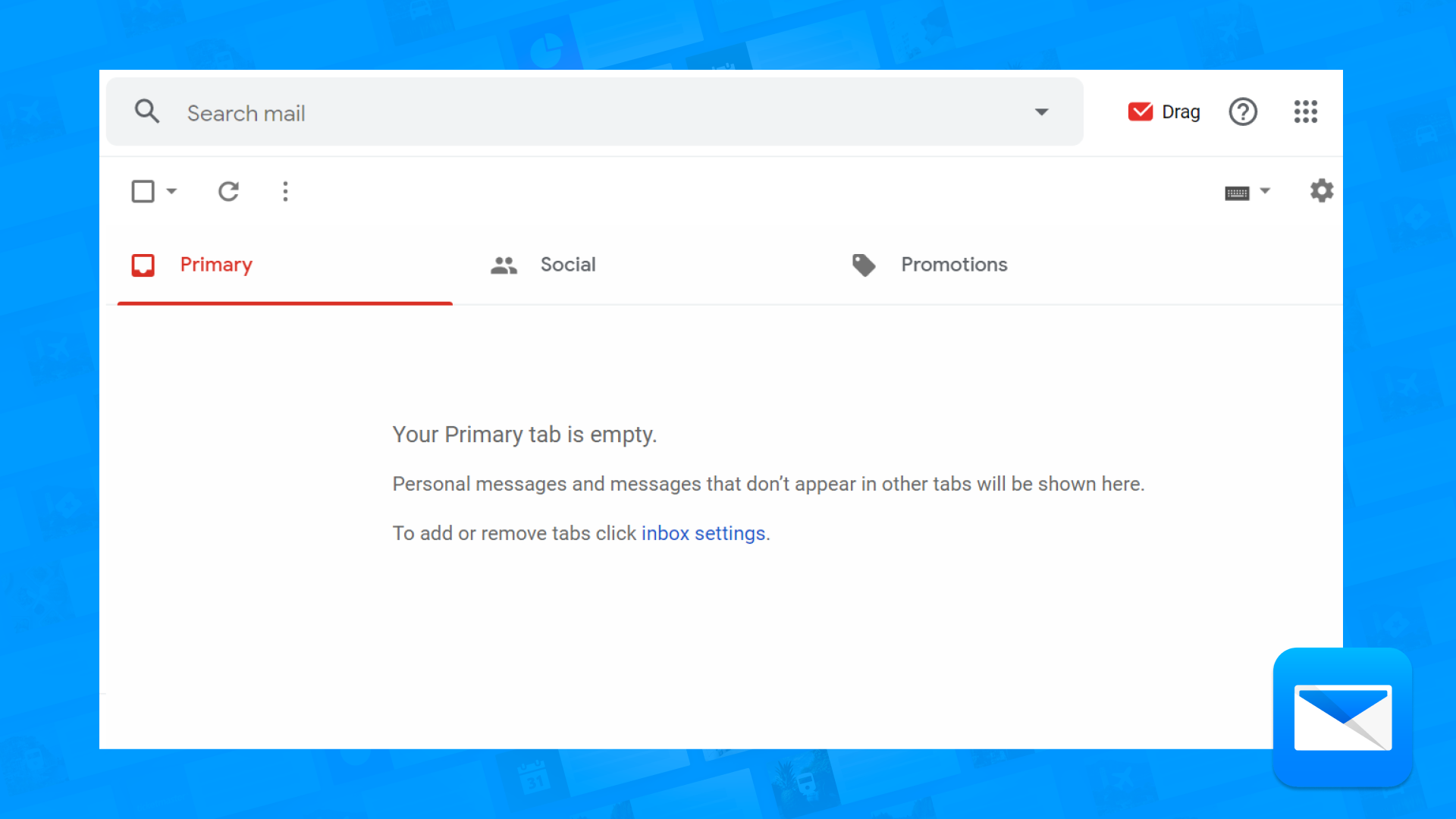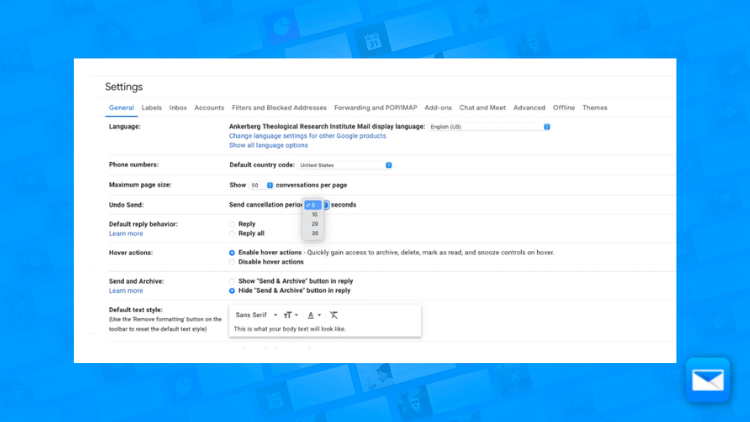How to Achieve inbox Zero in Gmail
Inbox Zero in Gmail: How to Achieve it
Achieving "inbox zero" with Edison Mail involves keeping your inbox organized and free of clutter, so you can focus on the most important tasks. Here are some steps you can follow to achieve this with Edison Mail:
Unsubscribe from unwanted emails: Regularly unsubscribe from emails that you no longer want to receive.
Use filters and labels: Set up filters to automatically categorize emails based on specific criteria, such as sender or subject. You can also use labels to manually categorize emails and keep them organized.
Set reminders for follow-up tasks: Use the reminder feature in Edison Mail to set reminders for follow-up tasks related to specific emails. This will help you keep track of important tasks and ensure that you don't miss any deadlines.
Use the "Snooze" feature: The "Snooze" feature in Edison Mail allows you to temporarily remove an email from your inbox and have it reappear at a later time. This can be useful for emails that require follow-up but are not a priority at the moment.
Archive or delete emails: Regularly archive or delete emails that are no longer needed. This will help keep your inbox organized and free of clutter. Achieving inbox zero is not just about getting rid of all your emails, it's also about setting up an efficient system to manage the emails you receive, peace of mind and productivity. By using the features mentioned above and practicing good email management habits, you can keep your Gmail inbox organized and achieve the goal of inbox zero.
It's worth noting that the process of achieving inbox zero may take time (it takes longer the more emails you have!), and it's important to be patient, consistent and to evaluate your email management system regularly, make necessary adjustments and to adapt to changing circumstances.
Struggling to achieve inbox zero with Gmail? Easy! Integrate Gmail with Edison Mail. Read below to find out how.
Achieving Gmail Inbox Zero using Edison Mail: Easy Peasy
Achieving "Gmail inbox zero" can feel like an impossible task, especially if you're someone who gets a lot of emails every day. But with Edison Mail integration… you can achieve a clutter-free Gmail Inbox. If you're using Edison Mail as your email client for Gmail, you can use the following features to achieve inbox zero:
Use the "Clean up" feature: This feature allows you to delete multiple emails at once based on certain criteria. For example, you can delete all emails from a specific sender or all emails that are older than a certain date. This will help you get rid of the emails you don't need quickly.
Use filters: Edison Mail allows you to create filters that automatically sort and organize your emails based on specific criteria. For example, you can create a filter that automatically sends all emails with the word "Promotion" in the subject line to a specific folder. This will help you keep your inbox organized and make it easier to find specific emails later on.
Schedule a time to check your email: One of the best ways to reduce the number of emails in your inbox is to schedule a specific time to check your email. By limiting the amount of time you spend checking your email, you'll be less likely to get bogged down by a large number of emails.
Use the "Un-send" feature: If you accidentally send an email that you shouldn't have, use the "Un-send" feature to recall the email and prevent it from being delivered. This can be a lifesaver if you catch your mistake fast enough.
Use labels: With Edison Mail, you can create labels and assign them to specific emails, this way you can easily find specific emails later on and keep your inbox organized. This will save you so much time!
Use the "Archive" feature: Instead of deleting emails, use the "Archive" feature to move emails that you don't need to keep in your inbox to a different folder. This will help keep your inbox organized and make it easier to find emails later on.
Achieving inbox zero is not just zero emails, is about enjoying email again and regaining control of your work life. By using Edison Mail as your email client for your Gmail, and practicing good email management habits, you can keep your inbox organized and achieve the goal of inbox
How to Un-send Emails on Gmail
Did you send the wrong email? Learn how to un-send emails on Gmail in record time and avoid uncomfortable situations by sending the wrong email at the wrong time.
You deserve a cleaner Email, that’s why we want to help you to organize your cluttered inbox by getting control of your Gmail folders in no time.
Recover Deleted Emails in Gmail
Are you going crazy looking for those emails you deleted a while ago? Our quick tutorial will show you how to recover your deleted emails in Gmail.
Learn how to be more productive with Gmail
Edison Mail and Edison are registered trademarks of Edison Software. Gmail is a trademark of Google LLC. All other registered and unregistered trademarks are the property of their respective owners.