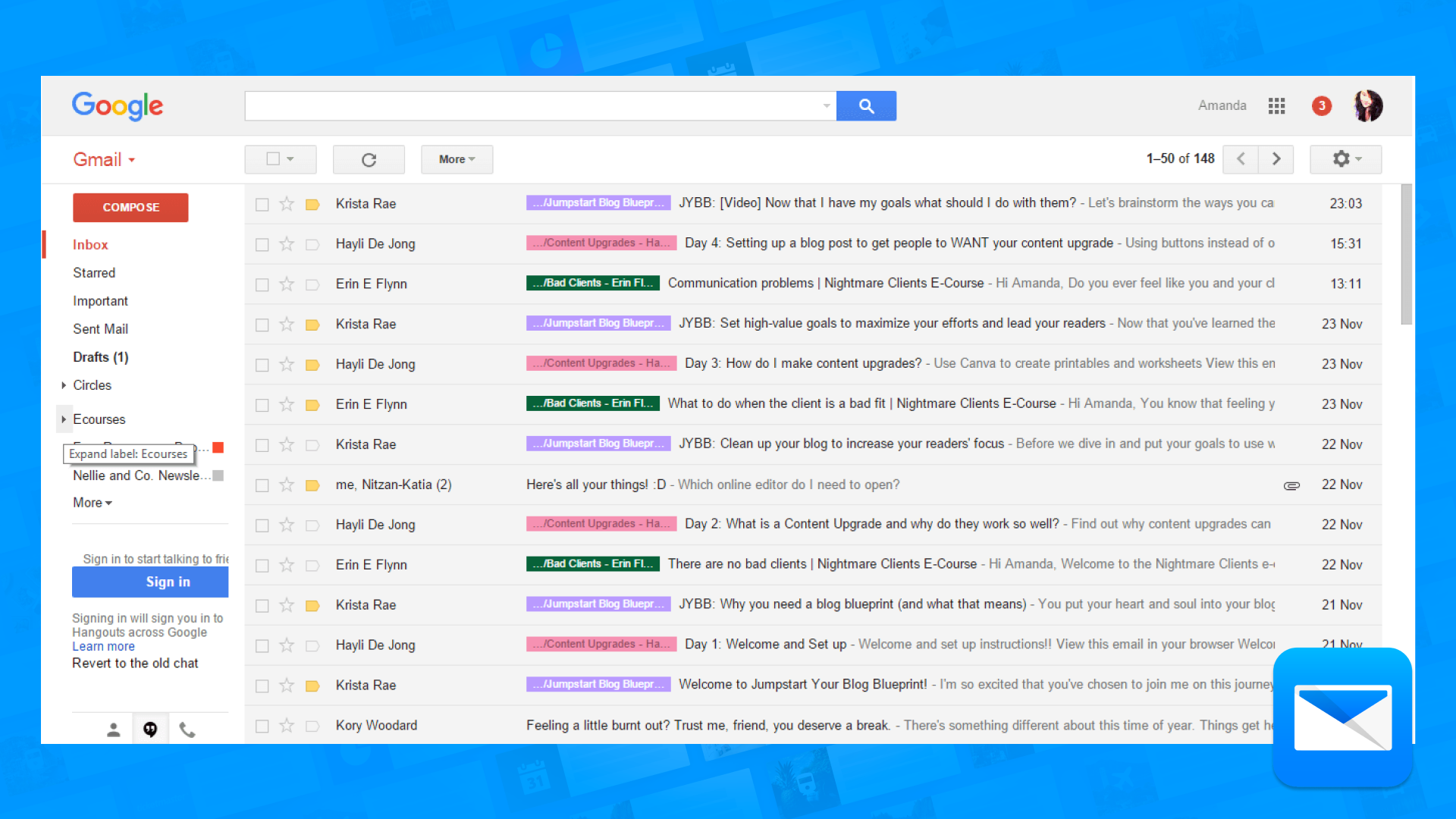How to Recover your Deleted Emails in Gmail
Deleted Email Recovering in Gmail
Oh Deleted emails! We all make mistakes and recovering deleted emails in Gmail can be a useful way to retrieve important messages that you may have accidentally deleted or that have been lost due to a technical issue. Here is a easy step by step, detailed guide on how to recover deleted emails in Gmail:
Go to your Gmail trash folder: To access the trash folder, simply click on the "Trash" label on the left side of your Gmail screen.
Search for the deleted email: Use the search bar at the top of the page to search for the specific email you want to recover. If you don't remember the exact subject or sender, try searching for keywords related to the email.
Select the email: Once you've located the email, click on it to open it.
Move the email back to your inbox: Click on the "Move to Inbox" button located at the top of the page. This will restore the email to your inbox.
If the email was permanently deleted and cannot be found in the trash folder, it may not be recoverable. In such cases, you may want to consider using a third-party email recovery service.
Note: Gmail automatically deletes emails from the trash folder after 30 days. So, if you're trying to recover a deleted email that was deleted more than 30 days ago, it may no longer be recoverable.
How to Organize your Gmail Folders
You deserve a cleaner Email, that’s why we want to help you to organize your cluttered inbox by getting control of your Gmail Folders in no time.
Problems with Gmail?
How to Mass Delete Email in Gmail
Deleting messages one by one can feel like a never-ending task. But don't worry, we've got a solution coming soon! You'll soon be able to delete multiple emails at once on your Gmail account
You deserve a clean, spam-free inbox, and we've got the tools to help you get there. With a few simple steps, you can avoid the avalanche of unwanted spam messages that can clutter up your filter.
Learn how to clean up your Gmail inbox
Edison Mail and Edison are registered trademarks of Edison Software. Gmail is a trademark of Google LLC. All other registered and unregistered trademarks are the property of their respective owners.