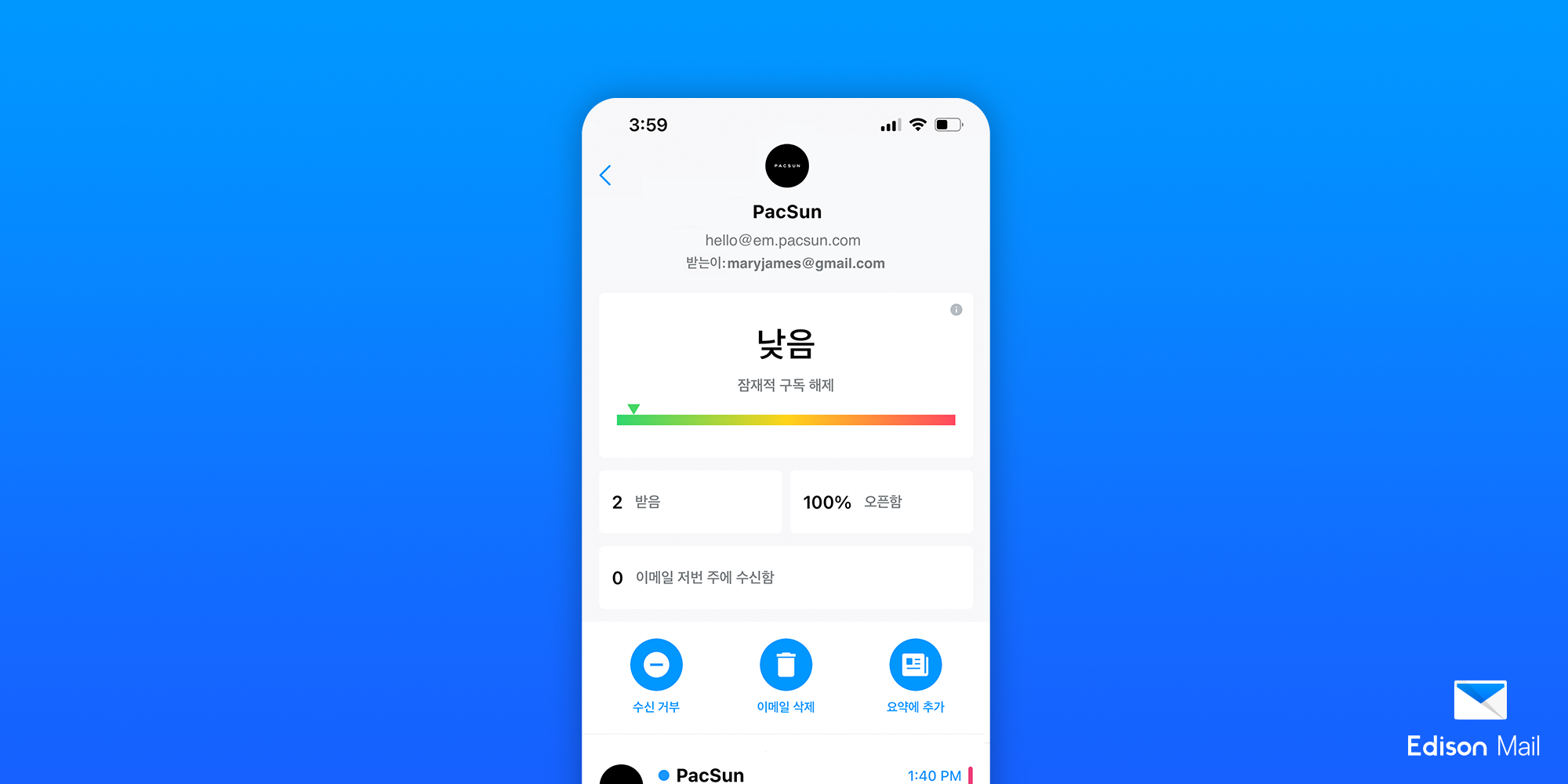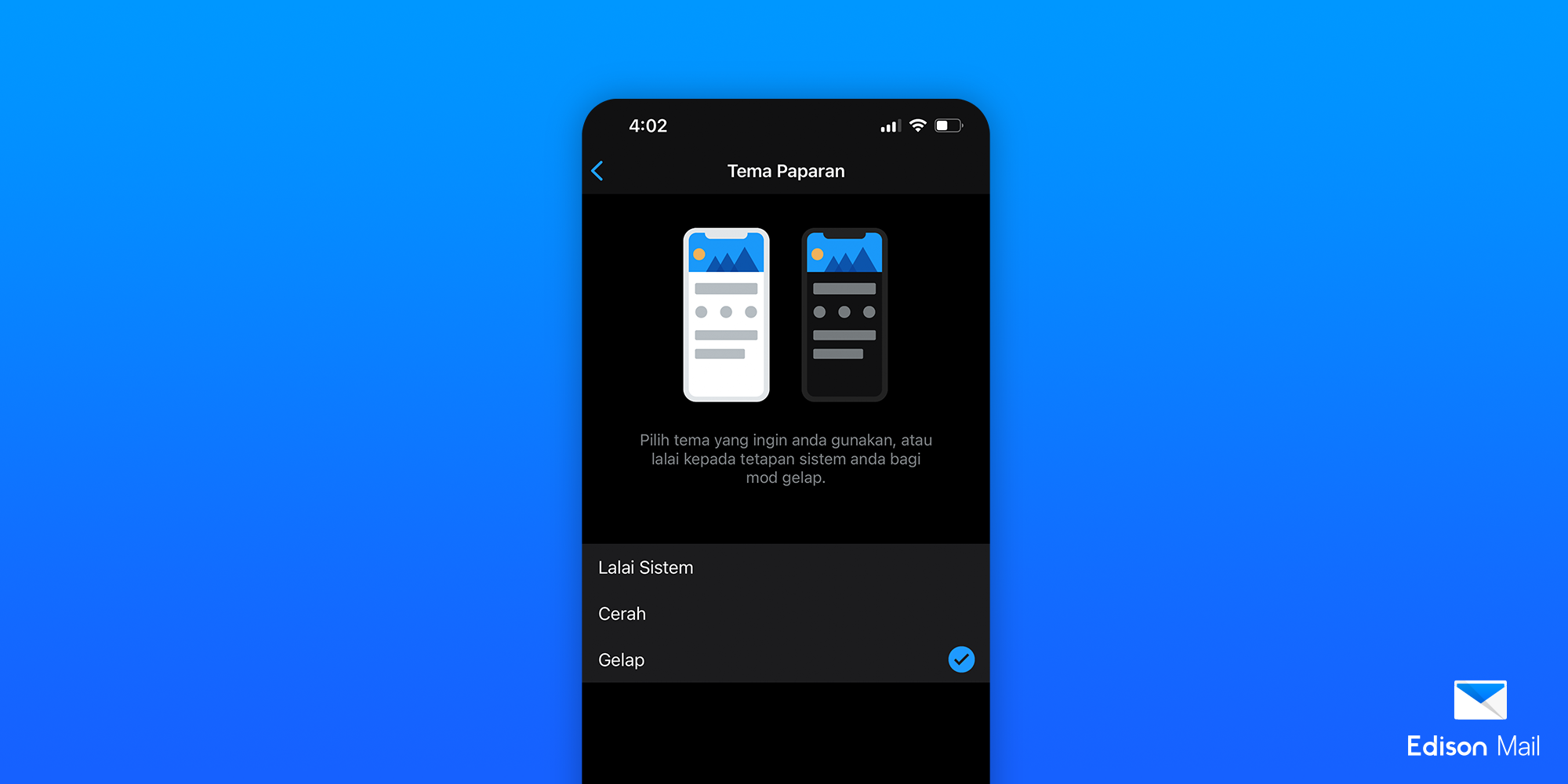Edison Mail App Expands Into Five New Languages for International Usage
The best independent email app is now available in Malay, Spanish (Spain), Korean, Japanese, and Indonesian
Edison Mail, the award-winning #1 independent email app on the App Store, is growing its international capabilities and has localized 11 different languages for consumers seeking an alternative to stock email apps in Europe and Asia.
This is the second wave of new language updates in 2022 following the app’s recent availability in German, Latin American Spanish, French, Italian, Hindi, and Brazilian Portuguese.
The new features are available immediately in the app on iOS and on Android.
Email is ubiquitous. Whether you live in the Sierra Nevadas or by Mt. Fuji, in bustling Seoul or Barcelona, by the beaches of Sabah or off the coast of Bali, you likely have to deal with email. According to new research from The Radicati Group, “the number of worldwide email users will top 4.2 [billion] in 2022, and is expected to grow to over 4.7 billion by the end of 2026.”
With so much of the world’s population on email, we know how important it is for our international users to be able to use Edison Mail in their native tongues.
Earlier this year, we began the process of expanding our language offerings by localizing Edison Mail in German, Latin American Spanish, French, Italian, Hindi, and Brazilian Portuguese. To continue this push into international waters, we’re proud to announce that Edison Mail is now available in five new languages — Malay, Spanish (Spain), Korean, Japanese, and Indonesian. With these new additions, you can now use Edison Mail in a grand total of 11 languages.
Changing your app’s language just requires a few taps. Tap Settings followed by Language and select your desired language from the list. Just like that, your app is ready to be used in whatever language you like.
With these new localizations, here is an overview of the features available by region.
Find What You Need Effortlessly with Our AI-Based Concierge
Our “Assistant” features, available in a menu of smart cards and an Assistant Widget, are our hallmark, putting the prowess of AI-based filtering technology into your inbox. Our assistant works as a personal concierge inside your inbox, helping you manage your packages, receipts, upcoming trips, entertainment, and more. These features save you the hassle of digging through your inbox for important details you need to get through the day. They’re located on the left hand side of your inbox above Settings.
In addition, we recently launched our powerful new Subscriptions Assistant — offering helpful insights into the value of your subscriptions as well as the ability to schedule multiple email subscriptions to be delivered in a simple digest at a time that works for you.
Our Assistant Widget is another personal assistant located in your inbox, accessible via the bright circle in the upper right corner of your inbox. Through the Assistant Widget you can view the day’s events, get reminders to respond to previous calendar invitations, get trip destination information, suggested unsubscribes, be able to update your contact information, and view recent attachments.
Currently, our AI-based assistant features (excluding our Subscriptions Assistant) are available in the United States and in limited functionality in Canada, the UK, Australia, Singapore, and India.
Save Time Getting Through Your Inbox
Did you know that deleting email is the #1 action consumers spend the most time on in their inbox everyday, more than anything else?
This is why our team has invested so much time and effort into creating simple inbox clearing technology that just works. From one-tap unsubscribe to Block Sender, stopping email overload is only a tap away.
We’ve also made it easier to find exactly what you need. Our revamped search allows you to stack your search filters, search across your connected inboxes, and highlights the Assistant details you need.
Along with these key features, Templates saves you the hassle of rewriting the same message over and over again and Contacts displays all the information you need on hand about the people you mail — contact information, files, images, recent emails, and events so you never have to go digging through your inbox.
iOS users can enjoy special features like our iOS 14 Widgets which allow you to access key inbox details available from the home screen and our 3D Touch-enabled ability to drag the blue dot to mark messages as read. Lastly, Undo Send saves you when you send a message before it’s finalized, and our enhanced speed makes it so your messages arrive faster.
All of these time saving features are available worldwide, without any limitations.
Take Back Your Inbox Privacy
Edison Mail has been a privacy and security focused email app since it launched back in 2016. Block Sender allows you to take unsubscribing a step further by permanently blocking unwanted senders regardless of who they are. According to our app analytics, more than 8,600 spy pixels are hiding in your inbox every year – and Edison Mail blocks every single one without affecting your email experience. Lastly, all of your messages are protected by AES 256 encryption — the gold standard of data security available today.
Edison Mail+ is a subscription plan to access four powerful AI-based security features offering early detection and warning of potential phishing, identity spoofing, and malware efforts when they enter your inbox. Includes premium abilities like adding LinkedIn connections and a built-in Family & Friends plan.
Most of these privacy and security features are available worldwide. Edison Mail+ is also available in all locations but is currently optimized for use in the USA.
Customize Edison Mail To Fit You
Nobody uses email the exact same way, that’s why Edison Mail allows you to fully customize your email experience. Custom swipes give you eight different actions such as Archive, Block, Snooze, and more to customize into up to four different swipe patterns. Update your signature and use our rich text editor to make your emails stand out from the crowd.
Toggle between your normal inbox view or Focused Inbox to change which messages are in the forefront of your inbox. Pin the messages you’d like to reference, and snooze the messages you don’t have time for at the moment so you can handle them at a later date, and move between Dark Mode and Light Mode.
All of these custom features are available worldwide, without any limitations.
Download the Edison Mail App Today
Learn more about how you can use Edison Mail for iOS, Mac, and Android to their fullest potential. Reduce spam, and access your favorite email services like Gmail, Yahoo, Microsoft Exchange, Comcast, and more in a clean unified inbox.