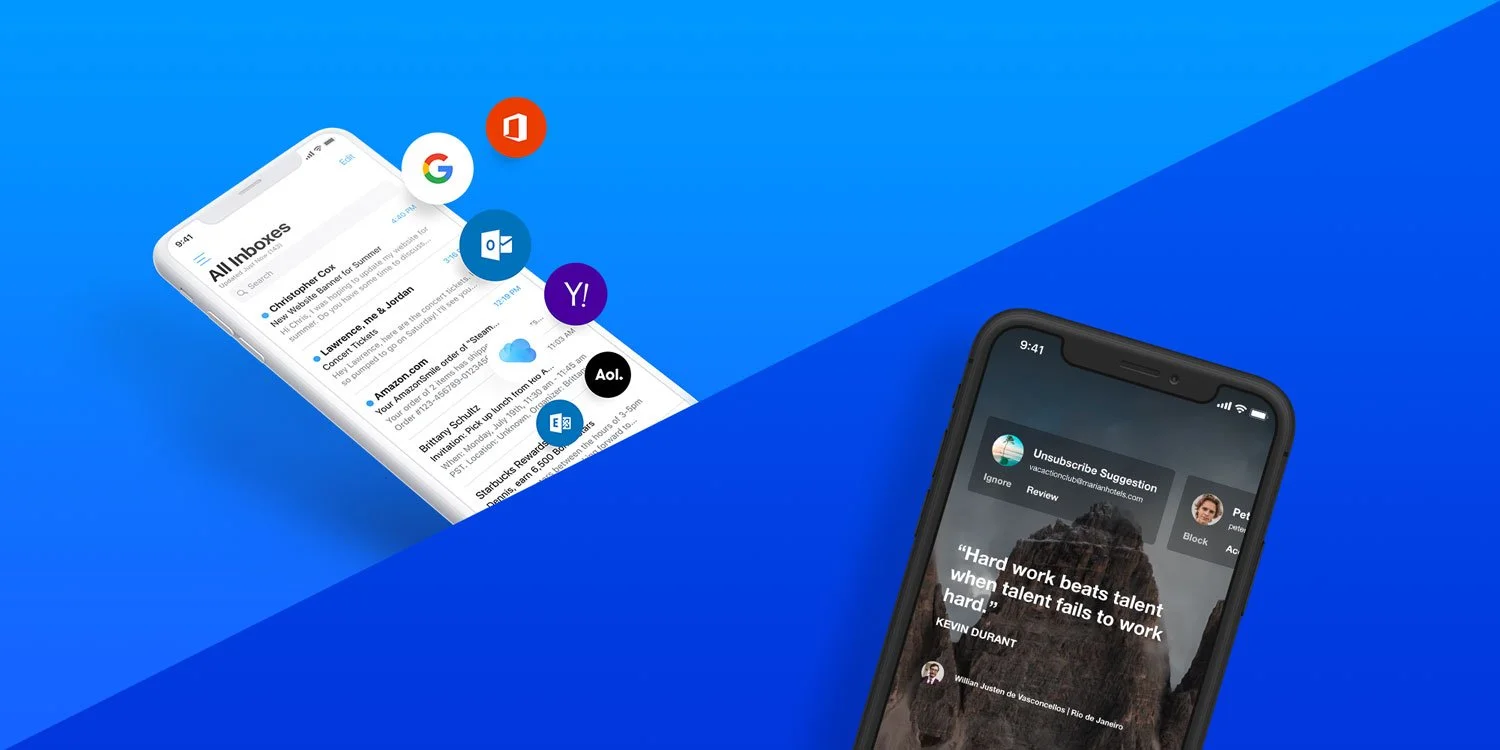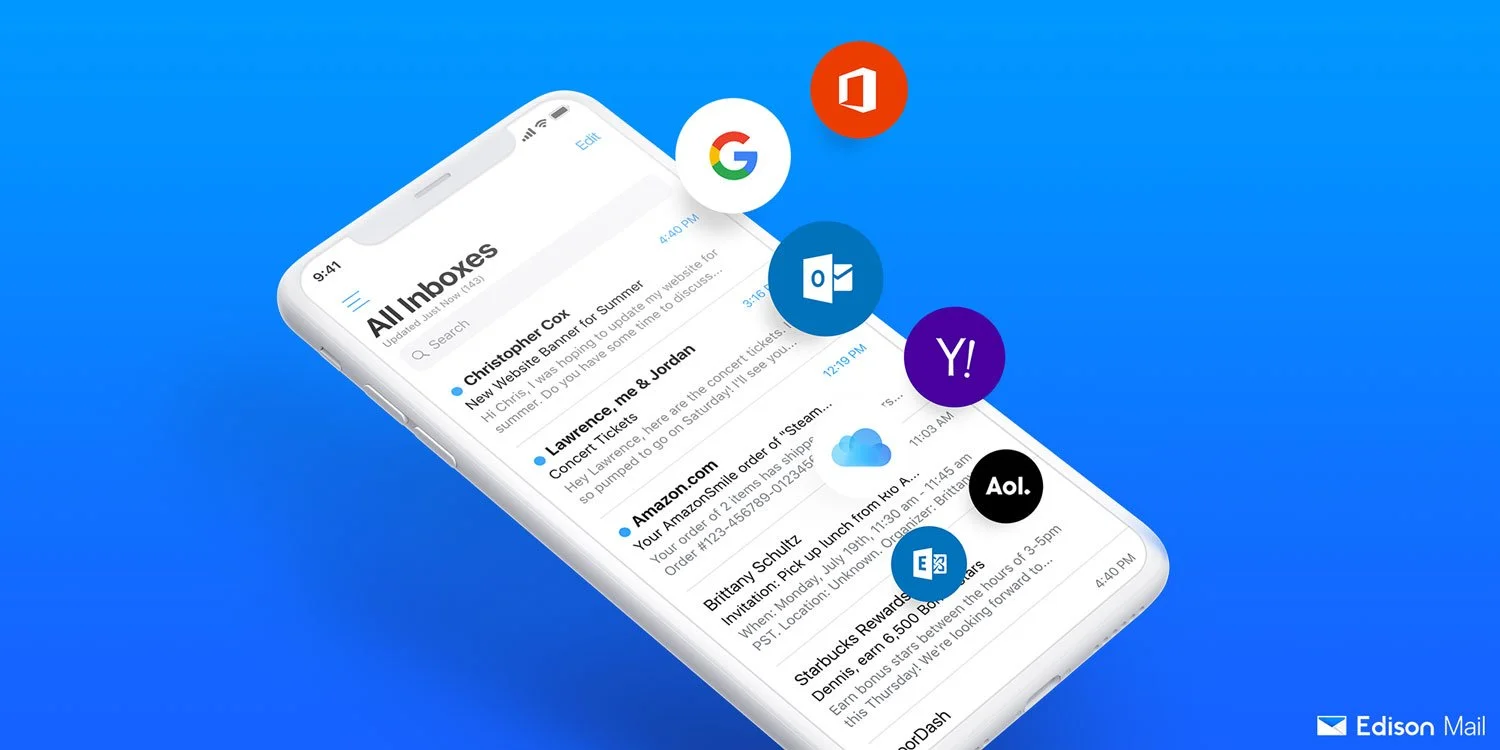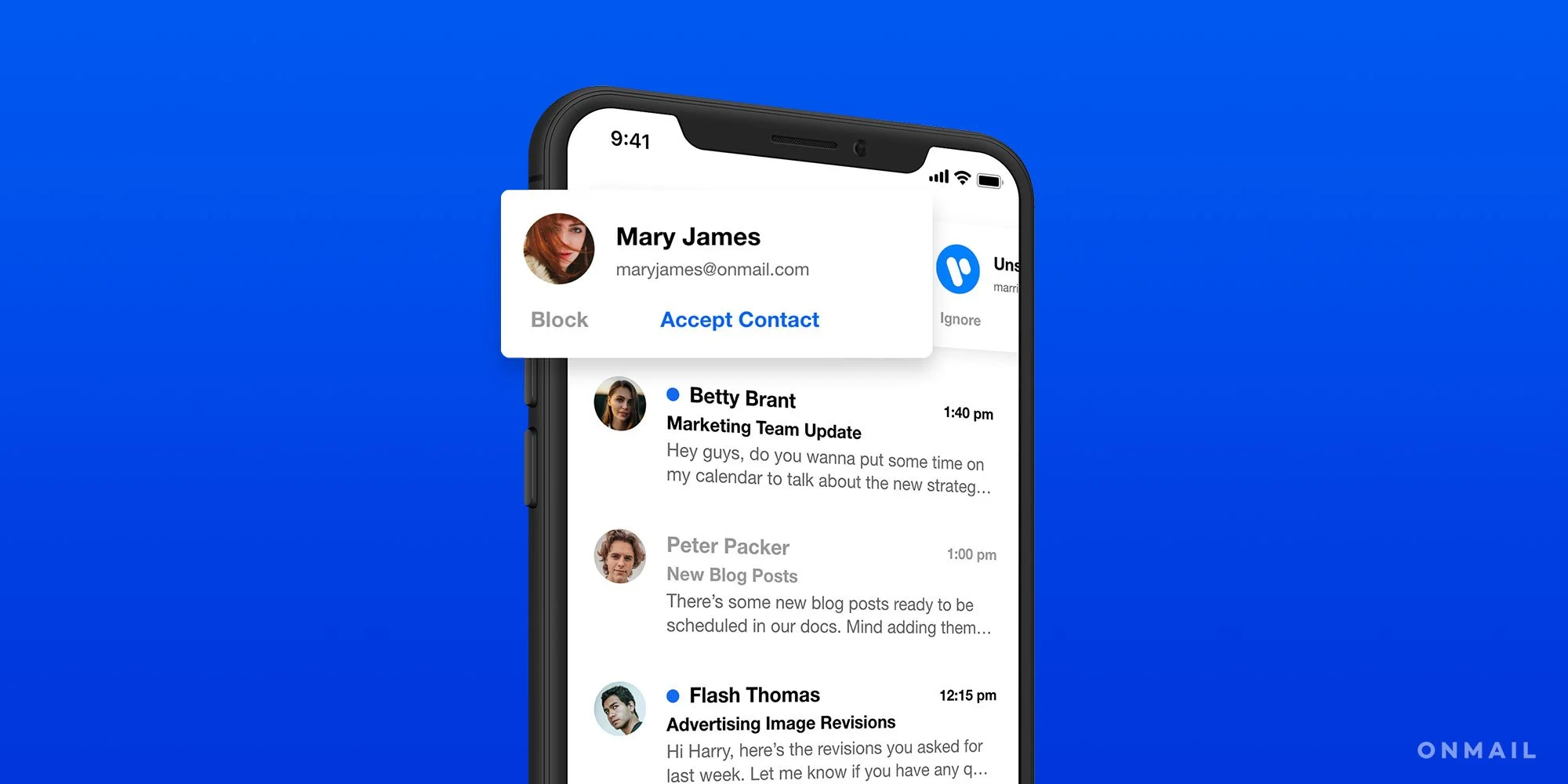Should you use Edison Mail or OnMail (or both)?
Learn the differences between the best independent email client and email service.
Edison Mail is a third party app to manage your existing email accounts from email service providers like Gmail, Yahoo!, Outlook, and more.
Edison Mail pioneered one-tap unsubscribe and has automatically blocked spy pixels from tracking your email behavior since Day 1 of launching in 2016.
Edison Mail is the award-winning, #1 independent email client on the App Store and Play Store.
OnMail is an award-winning brand new email service provider from the creators of Edison Mail. Sign up for a new email address @onmail.com or get an address at a custom domain of your choice @yourname.com.
OnMail helps modernize your inbox with unique features, including: a permission based inbox to accept who you want and block who you don't, email attachment/file size limit of up to 5GB (200x more than what is currently offered by popular email services), AI-based intelligent Smart Reply, Suggested Unsubscribe, Nudges to follow up and respond, Package Tracking and much more.
You can access your OnMail account on webmail, iOS and Android. You can also access it via Edison Mail.
Founded in 2011, Edison Software is a company that has spent the last ten years building products to help you combat the most common and needless problems with email. From being the pioneers of one-tap unsubscribe, to creating the first permission-based inbox, the Edison team has always worked hard on email so you don’t have to.
Our team has launched two consumer email products — Edison Mail and OnMail. These two products can work together, but are not interchangeable. So to clear up any confusion you might have, here is a rundown of the differences between them and the problems they can solve for you.
Edison Mail
Edison Mail is an award-winning freemium email client created by Edison Software that is used by millions of people around the world. It’s likely how you were first introduced to the company, Edison. The app has grown into the #1 independent email app on the App Store and is available on App Store, Mac App Store, and Play Store.
So, what is it? Think of an email client like Edison Mail as the one-stop shop in which you’re able to manage all your email messages from different email service providers that you have an address from in one place-- including your Gmail, Yahoo!, Outlook, Hotmail, iCloud, and others. Never worry about switching through email accounts again! While it is not an email service (meaning you do not get an @edisonmail.com email address to manage), you can use the Edison Mail app to view messages from your personal, work, and school accounts together in a combined and unified inbox.
Edison Mail also pioneered the feature of one-tap unsubscribe, which was kind of a big deal back in 2016 when you were powerless to fight off wild amounts of email newsletters piling into your inbox-- and it remains a powerful solution to combat email overload today. The app has been one of the only email clients to offer automatic blocking of spy pixels (aka read receipts), since day one of launching years ago. Outside of great email features like snooze messages and undo send, what really sets Edison Mail apart is its AI-based smart assistant to categorize your subscriptions, travel, packages, bill and receipts, and entertainment related emails so they are available for you at a glance. Since then, Edison Mail has innovated its email app with even more new abilities to block senders, manage in dark mode, and more. All features are applied to your existing email accounts from different email service providers (e.g Gmail, Outlook, iCloud) and were engineered to work within the limitations of all of their different technology platforms.
As an extension of Edison Mail, there’s also Edison Mail+, a premium subscription offering anti-phishing and security abilities to enhance the safety of your mobile inbox along with unique contact management features designed to elevate your email experience. Available in monthly or annual subscriptions for both iOS and Android., Edison Mail+ works across all the email services you have linked to your Edison Mail account. Read more about Edison Mail+ on our blog.
OnMail
OnMail is the newest email product created by the Edison Software team. OnMail is an email service created for the future and is currently available on iOS, Android, and webmail. Much like Gmail, Yahoo!, Hotmail, and Outlook, OnMail is an actual email service provider. This means you can get an @onmail.com address if you’d like or even create your own custom domain to send and receive emails from.
OnMail differs from Edison Mail in the way that it’s not simply a client in which you can manage your other email accounts (although it does allow users to import their accounts so that they’re usable with OnMail’s advanced features), it’s its own entity. This means if you had the Edison Mail app, you could use OnMail the same way you would use Gmail, Yahoo!, Outlook, and more, but we recommend using OnMail in its own native app.
OnMail comes with a slew of incredible features that demonstrate how it is a unique and modern email service. With OnMail you can control who’s allowed into your inbox with Accept Sender, send 200x larger attachments than legacy email services allow, split inboxes to more custom views, receive suggestions of email to unsubscribe and follow up nudges, automatically block spy pixels (aka read receipts), and more. OnMail’s Account Import System allows you to import your existing Gmail, Outlook or other accounts and use our unique features across emails from those accounts within OnMail. These are all features that we could only develop as the email service provider because we engineered our own proprietary technology platform on the backend without limits. In addition, OnMail’s latest feature — Inbox Break — allows you to pause the never-ending flood of messages you receive on a day to day basis so you can focus on what matters most.
When To Use Each One
You would want to use Edison Mail if you wanted to be able to manage all your existing email addresses in a single place. This wouldn’t replace your existing Gmail, Yahoo!, iCloud, or Outlook accounts but would rather allow you to access and use these accounts in a seamless app.
You would want to use OnMail if you’re sick of email overload and want a new account/email address, more modern email features, or even just a new choice that isn’t Gmail, Outlook or Yahoo! OnMail is built to be used in lieu of your existing email accounts, but with our Account Import system you could also import your existing email accounts into OnMail to get the best of both worlds (our unique features with your existing email address).
We hope this clarifies any confusion you may have had regarding OnMail and Edison Mail! If you have any further questions, feel free to contact us at mailsupport@edison.tech or support.onmail.com.
Download the Edison Mail App Today
Learn more about how you can use Edison Mail for iOS, Mac, and Android to their fullest potential. Reduce spam, and access your favorite email services like Gmail, Yahoo, Microsoft Exchange, Comcast, and more in a clean unified inbox.