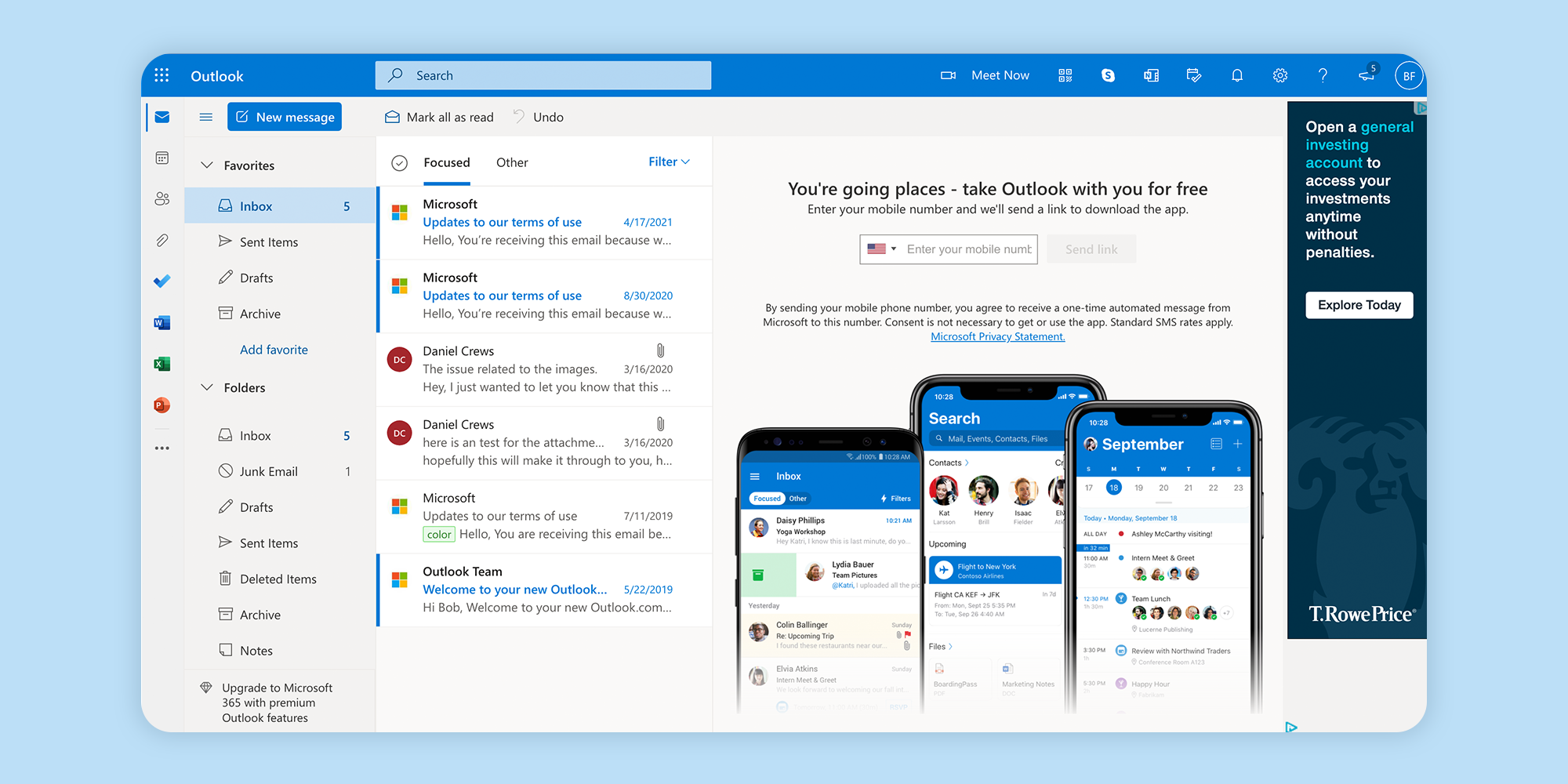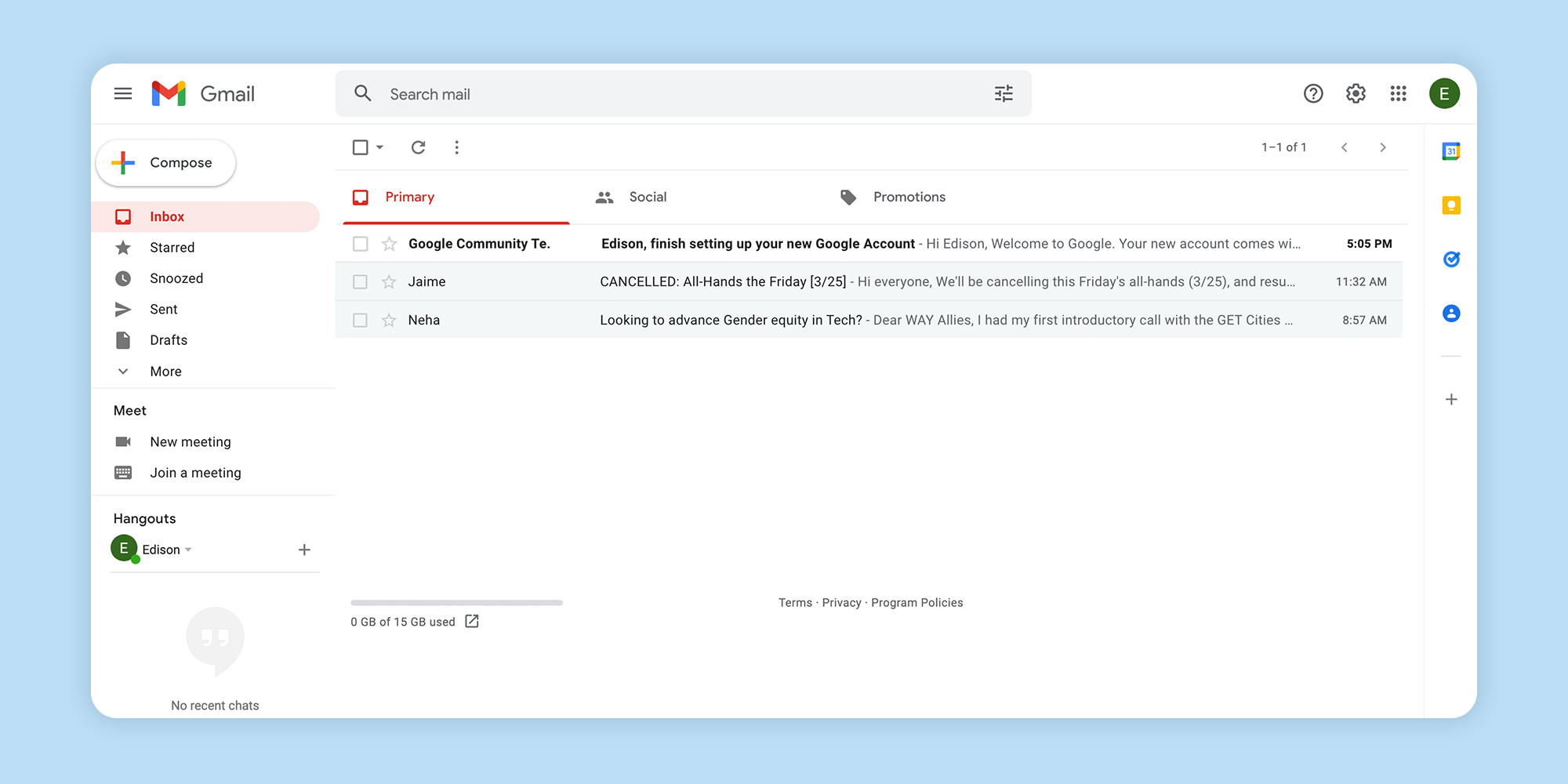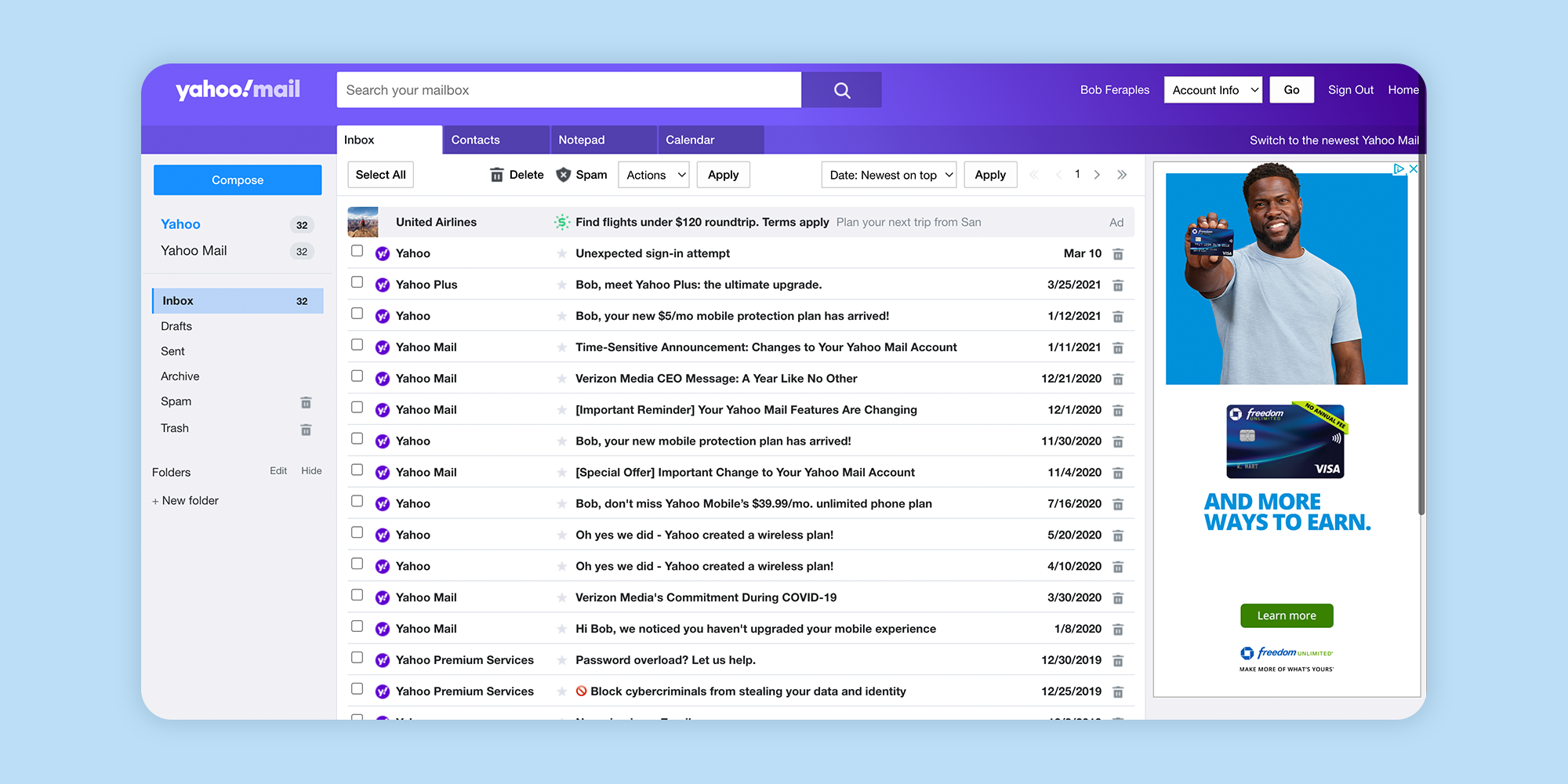How to Stop Spam Emails: The Ultimate Guide
Why Am I Getting Spam Emails?
Maybe you're opening up your inbox every morning and realizing that you don't recognize as many of the sender names as you used to, or maybe you're finding yourself spending more and more time deleting and archiving messages coming your way, regardless of what exactly you're experiencing, you've likely noticed the issue — there's more spam than there used to be. And it's not just you, spam emails are on the rise across the board and people are struggling to find ways to stop spam email.
As many of the free email services we use day to day are getting older, more spam than usual has been able to get through their automatic filters. Spam messages are getting smarter and the standard filters are having a hard time keeping up.
Unfortunately spam emails are more than simple annoyances, they can also be incredibly dangerous. Phishing emails from these spam messagers are created to trick you into handing over sensitive information or even download dangerous malware.
For those wondering to themselves, "Why am I getting spam emails?" the answer is quite simply that spam emails are more profitable now than ever before. No longer the Nigerian prince emails of old, many of these spam messagers send targeted messages pretending to be legitimate companies such as Netflix or DHL to convince you to hand over your credit card information. This dangerous rise in phishing emails leaves recipients like you asking what you can do to manage and even stop spam email. Luckily there are some steps you can take to protect yourself from the dangers of spam emails.
How to Spot Junk Emails
Despite all the spam fighting software in the world today, one of the best steps you can take to stop spam email from causing you any harm is simply by slowing down to inspect the message and ensure that it's legitimate. These steps include checking the sender, figuring out what they're asking for, and determining if the offer is too good to be true.
Check The Sender
Email spammers have gotten smarter about formatting their missives so they appear to be legitimate. They may feature the logo of a company you frequently purchase from or may be formatted to look exactly like a previous email you've received. However there's a good chance they may have neglected to change the email sender name.
So if you receive a message claiming your credit card is overdrafted or that an item you didn't order is en route, you should first check to see who the sender is. There's a high likelihood that it's an address along the lines of deals@123864.com or even a slight misspelling of the spoofed sender. Regardless, it can be helpful to copy and search for that email sender on Google to see if anyone else has dealt with spam messages from that specific sender. While this may not stop you from getting spam emails, this can definitely help you protect yourself from them.
What Do They Ask For?
One of the telltale signs of a spam email is that they often ask for sensitive personal information such as your credit card number or social security number right off the bat. These phishing scams will often impersonate companies you regularly purchase from with claims that you need to re-enter your credit card information, that your account has been hacked, or that an item you never purchased is in transit. These emails will often have an urgent tone to them so that you drop caution to the wind and immediately provide the information they've requested. These scams may also pretend to be a government agency offering a certain amount of money as long as the recipient either provides their checking account information or sends the agency money first.
We covered many of the most common phishing scams from the last couple years in our 2020 phishing epidemic blog so you can arm yourself with knowledge that keeps you from falling for a phishing attempt.
Is The Offer Too Good to Be True?
If it sounds too good to be true, it probably is. This unfortunately goes doubly for any offer you see in your inbox. Another scam tactic that many email spammers have adopted is providing an offer that simply sounds so good that the recipient throws caution to the wind and jumps on the chance. Some of the common examples of these types of scams include fake companies selling the newest iPhone for $100 or a $12,000 tax rebate from the government if you first wire them some funds.
While this advice won't stop spam email, it'll help you avoid falling for phishing attacks.
Tips to Stop Getting Spam Emails
While the methods above help you figure out what to do once you've clicked on a spam email, there are some other tips that can help you stop getting spam emails in general. Whether it's by using software meant to block spam, avoiding any interaction, or even using an alternate address, there are various methods you can employ to stop spam email from invading your inbox because quite frankly we all need help when trying to stop spam emails. Hotmail, Outlook, Gmail, Yahoo, it doesn't matter which email service you have, you can likely do with a helping hand.
Use Software to Help You
As spam email is such a big issue today, there's an entire industry of software products built to help those trying to figure out how to stop spam emails for good. These software products often work with your existing email service provider as an additional layer of spam control on top of the ones that already come standard with the email service and can be one of the best ways to stop spam emails.
Edison Mail is a similar email spam filter software that protects you from the dangers of email spam. Edison Mail offers a premium add-on called Edison Mail+ which proactively warns you of any malicious emails as they enter your inbox. This feature conducts four levels of deep-scanning to verify whether or not the message is authentic or if the sender's address has been found in a spam database. Edison Mail+ is designed to offer protection for the 98% of emails that are otherwise unchecked.
Don’t Interact With Them
Just as people advise you to not pick up any spam callers as picking up alerts them that the phone number is in use, you should avoid clicking on any suspected spam emails as often as possible. Many emails from spammers come with spy pixels embedded within them that alert the sender of any opens or clicks on the message. If you open one of these emails it's likely that that's exactly what the spam sender needed to confirm that the email address is still in use and can be targeted in the future.
However if you accidentally opened the message without realizing, hope isn't lost. Just make sure that you never click on any links or attachments that came with the email.
Hide Your Email Address
If you're still wondering, "why am I getting spam emails?" there's a good chance that your email address may be viewable by the public. Just as you wouldn't leave your phone number listed publicly, you should avoid having your email address readily available for the general public. Spammers can use bots to troll through social media in order to collect as many of these email addresses as possible.
To make sure that your email address is hidden, check your social media accounts to ensure that your email address is only visible to yourself or close contacts.
For some reason if you need to have your email address visible to the general public (i.e. if you're a journalist who gets tips via your email) you can cut down on the amount of spam you receive by reformatting your address. Instead of john.smith@gmail.com, write something along the lines of john [dot] smith [at] gmail.
Consider Using an Alternate Email
A final option that works as a last ditch effort for many is simply creating a brand new email address. You can use one address as the address you provide when you're online shopping or need to provide your email address for one offer or another, and use the other address for more personal matters. With a throwaway address receiving the bulk of your spam messages, it's much easier to ignore them.
Luckily if you'd like to keep on top of both addresses without having to toggle between apps, there are good options for you. Edison Mail is one of these email management solutions that helps you keep multiple email addresses in a single place. You can view them as a single unified inbox or switch between the two with a single tap.
Download Edison Mail and Reduce Your Spam
How to Stop Spam Emails on Outlook
Much like other big email services, Outlook has algorithms that filter out spam and junk mail. But as spammers have gotten smarter, these filters simply aren't enough anymore and many spam messages make it through the cracks. For those looking for how to stop spam emails on Outlook, there are a few simple steps you can follow.
How to mark emails as spam in Outlook:
1. Select the box next to the spam email.
2. Click Junk located on the top toolbar.
3. Select Block, Spam, or Junk.
From then on, all messages from that individual should never make it to your inbox again. You can also utilize this same method to stop spam emails in your Hotmail account as well.
Deleting the spam/junk messages that were caught in Outlook's junk algorithm follows a similarly simple set of steps.
How to delete spam from Outlook:
1. Select the Junk Email tab on the lefthand side of your inbox screen.
2. Click the metal trash can to empty the folder.
Following these steps should help you stop spam emails on Outlook for good.
Learn More: How to Do an Outlook Mailbox Cleanup
How to Stop Spam Emails on Gmail
Gmail has made it similarly simple to stop spam emails on your Gmail account.
How to mark emails as spam in Gmail:
1. From the inbox view, select the checkbox next to the spam message(s) that made it through the spam filter.
2. Select the stop sign with exclamation point located on the top toolbar.
From here on out, all messages from that individual should automatically be filtered to your spam folder.
Deleting these spam messages for good follows a similar set of steps.
How to delete spam from Gmail:
1. Click the Spam folder located on the lefthand navigation bar.
2. Select "Delete all spam messages now."
Just like that, all of the spam messages you've received will be gone forever. Following these steps should help users like you who are searching for how to stop spam emails on Gmail accounts.
Learn More: How to Clean Up Your Gmail Inbox
How to Stop Yahoo Spam Emails
Yahoo Mail users who are tired of spam and junk mail proliferating their Yahoo Mail app have several different options to stop email spam on Yahoo.
How to mark emails as spam in Yahoo:
1. From your inbox, click on the checkbox next to the spam email(s).
2. Select the shield Spam icon located at the top.
From then on, all messages from that sender should go straight to your Yahoo spam email folder and away from your main inbox.
Deleting these messages from your Yahoo spam email folder is an equally simple process.
How to delete spam from Yahoo:
1. Navigate to the spam folder in the left-hand pane.
2. Select the checkbox next to the messages followed by the trash Delete icon at the top.
Now all the spam messages you've received in your Yahoo mail account will be gone forever. Following these two sets of instructions every time spam messages make it past the Yahoo spam algorithms is the simplest way to answer the question, "how to stop spam emails on Yahoo?"
How to Stop Spam Emails Using Edison Mail
Edison Mail has been working from the start to keep your inbox as free from spam emails as possible. We're the pioneers of one-tap unsubscribe because we feel that it should take minimal effort to clean your inbox of unnecessary senders. In addition to that, we've continued to improve our lauded Block Sender feature, which allows users to block any sender from ever entering their inbox again with a single tap. Both of these features work in tandem to help you keep your inbox clean of spammy senders.
Beyond those spam-fighting features, Edison Mail also automatically blocks all malicious spy pixels from ever tracking you. These spy pixels are everywhere from retail emails to dangerous phishing ones to keep track of your movements and actions within an email message. The effect of our automatic spy pixel blocking functions like a built-in email spam filter to keep you safe from any email senders that want to track what you do inside your inbox because we believe that the only eyes in your inbox should be yours.
We've also made it even easier to mark messages as spam and block senders you've grown tired of through additional swipe functionalities that you can manage in your Settings Menu.
Last, Edison Mail+ offers the first-of-its-kind spam filter feature, known as Verify Sender, to warn you as suspicious emails enter your inbox. Verify Sender works quietly in the background, conducting four levels of deep-scanning to determine whether the email sender is legitimate or a scammer attempting to cause you harm.
Edison Mail is quite simply the premier email client to help you stop spam email from being an issue ever again, and can help you whether you're figuring out how to stop spam emails on Gmail, how to stop spam emails on Outlook, or how to stop spam emails on Yahoo.
Try OnMail’s Spam Filter Features
When we first began creating our OnMail email service, our team thought to ourselves — is there any way to stop spam email from the start? While there are many different solutions to dealing with spam emails, it always felt as if we were playing catch-up. Especially as the number of spam emails proliferating peoples' inboxes only increases day by day, reactive measures only seem to do so much. Then it hit us: OnMail's response to the email spam epidemic needed to be proactive. OnMail's answer to spam email is to stop it before it starts.
OnMail's revolutionary Accept Sender works as a free email spam filter. You get to decide who comes in, and who gets your attention. We stop spam before it enters your inbox so your inbox stays clean. As with our Edison Mail apps, we block all spy pixels automatically without degrading your email experience, and you won’t see a targeted ad lurking in your inbox.
With OnMail, you can create a new email address or a custom domain of your choice, and access unique, modern email features like send large attachments, split inboxes, receive suggestions of email to unsubscribe and follow up nudges, and more. In addition you can port over your existing accounts into OnMail's ecosystem for free — gaining access to all of OnMail's incredible features for your existing email accounts.
OnMail is available for Free, Personal, and Professional email plans on iOS, Android and webmail.
Visit onmail.com to learn more